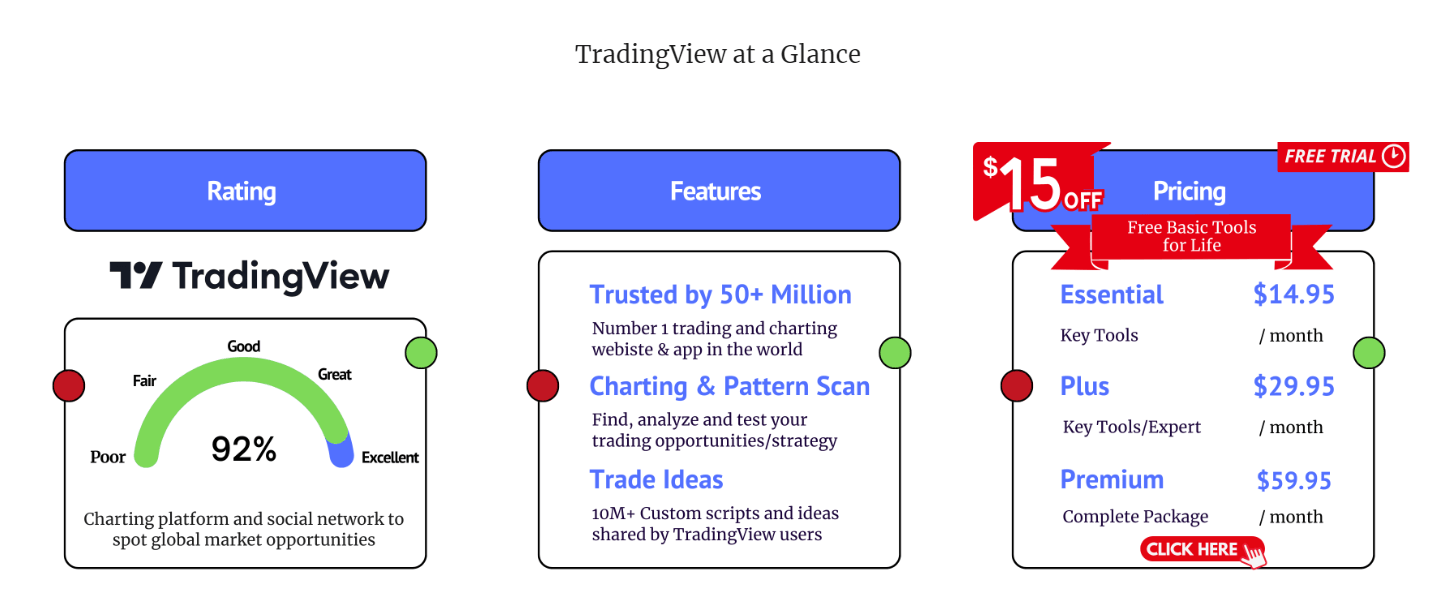How to Use TradingView for Beginners?
TradingView is a versatile and powerful web-based platform that offers a wide range of features for charting, technical analysis, and trading. Whether you are a beginner or an experienced trader, TradingView can be a valuable tool to enhance your trading skills and decision-making. In this TradingView tutorial, we will guide you through the essential steps to get started and make the most of this platform.
1. Sign Up and Set Up Your Account
The first step to using TradingView is to create a free account on their website. You can also choose to upgrade to a paid plan for additional features and benefits. Once you have registered, log in to your account.
2. Explore the TradingView Dashboard
After logging in, you’ll be greeted with the TradingView dashboard. Here’s a quick overview of the main components:
- Chart: The central area where you can view price charts of various assets.
- Top Menu Bar: Provides access to different sections such as Charts, Trade, Markets, Screeners, Ideas, Streams, Scripts, and more.
- Market Summary: Displays information about major market indices and their performance.
- Brokers: Lists supported brokers if you want to trade directly through TradingView.
3. Create Your First Chart
To start using the charting features, enter the symbol of the asset you want to analyze in the search bar at the top of the homepage. For instance, if you want to view Apple’s stock chart, type “AAPL” and click on it. The chart will open in a new tab.
4. Customize Your Chart
Once you have your chart open, you can customize it to your liking:
- Change the chart type (candlestick, line, etc.).
- Adjust the time frame (1D, 1W, 1M, etc.).
- Modify the chart layout, colors, and style.
- Add indicators, drawing tools, and alerts (we’ll cover this later).
5. Use Drawing Tools
TradingView provides a variety of drawing tools that can help you mark up your charts. To access them, click on the drawing tools icon on the left-hand side of the screen (it looks like a line). You can use these tools to identify trends, support and resistance levels, patterns, and more.
6. Explore Indicators
TradingView offers a wide range of indicators that can assist in your technical analysis. Click on the “Indicators” icon at the top of the screen to access them. You can search for built-in indicators, custom indicators created by other traders, and more.
7. Learn About the Stock Screener
TradingView features a stock screener that helps you discover stocks for trading and investing. You can access it from the homepage under “Products” -> “Screeners” or by clicking the stock screener icon at the bottom left of your chart. Use filters to narrow down your search based on criteria like price, volume, market cap, technical indicators, and patterns.
8. Trading on TradingView
While TradingView allows you to connect with brokers for trading directly on the charts, many traders prefer to use it solely for analysis and execute their trades on a brokerage platform. If you decide to trade on TradingView, you’ll need a paid plan and a supported broker account. Check the TradingView website for a list of supported brokers.
9. Using TradingView for Cryptocurrency
Trading View supports cryptocurrency charts, making it easy to analyze crypto assets like Bitcoin. You can select different exchanges and view charts in various currencies. Remember to choose the exchange and currency pair that suit your needs.
10. Day Trading with TradingView
For day traders, TradingView can be a valuable tool. Consider using shorter time frames like 1-minute or 5-minute intervals to analyze intraday price movements. Common day trading indicators include the 9 and 26-EMA lines and the volume profile.
11. Harnessing Order Flow Analysis
TradingView offers order flow analysis tools like volume profiles, footprint charts, and market profiles. These tools provide insights into buyer and seller activity at different price levels and time intervals. The volume profile is a premium indicator, so you may want to try it out with a free trial.
Is TradingView good for beginners?
TradingView is undoubtedly a valuable platform for traders, and its suitability for beginners depends on various factors. Here’s a balanced perspective on whether TradingView is suitable for those new to trading:
Trading View can be a good choice for beginners interested in trading and technical analysis due to its user-friendly interface, robust educational resources, and wide array of charting and analysis tools. The platform’s intuitive design makes it easy for newcomers to navigate, and its customizable charts and indicators can help beginners experiment and develop their trading strategies.
The availability of educational resources, including articles, tutorials, and videos, can assist beginners in learning the fundamentals of trading and technical analysis. Furthermore, the platform’s social community allows users to share ideas and strategies, providing opportunities for beginners to learn from experienced traders.
Paper trading, a feature offered by TradingView, enables beginners to practice their trading strategies without risking real money. This pracFtical experience can be invaluable for honing trading skills and building confidence.
TradingView’s accessibility to various markets, including stocks, forex, cryptocurrencies, and commodities, provides beginners with opportunities to explore different assets and trading opportunities.
The mobile app enhances convenience by allowing users to monitor trades and analyze charts on the go.
However, it’s essential to keep in mind that while TradingView offers valuable tools and resources, trading inherently involves risks. Beginners should approach trading cautiously, educate themselves thoroughly, and develop a solid trading plan. Consider starting with a demo account to gain experience before committing to real capital.
Whether TradingView is suitable for you depends on your specific needs and goals as a trader. If you are a casual trader or investor looking to explore basic charting and technical analysis, the free version of TradingView may suffice. However, if you are serious about trading and require advanced features, real-time data for multiple assets, and access to premium technical analysis tools, you may need to consider upgrading to a premium account or exploring other platforms tailored to your specific trading style and goals. Remember that choosing the right platform is a personal decision, and it’s advisable to research and evaluate your options thoroughly before making a choice.
Which TradingView plan is best for beginners?
Selecting the right TradingView plan for beginners depends on your trading goals and needs. Let’s break down the options:
- Essential Plan ($14.95/month or annually with up to 16% off):
- Key Benefits:
- 5 indicators per chart
- 2 charts in one layout
- 20 active price alerts
- 20 active technical alerts on indicators, strategies, or drawings
- Ad-free experience
- Volume profile indicators
- Custom time intervals
- Multiple watchlists
- Bar Replay on intraday bars
- Multi-monitor support in Desktop app
- Key Benefits:
- Plus Plan ($29.95/month or annually with up to 16% off):
- All the benefits of Essential, plus:
- 10 indicators per chart
- 4 charts in one layout
- 100 active price alerts
- 100 active technical alerts on indicators, strategies, or drawings
- 10 saved chart layouts
- Intraday exotic charts
- Charts based on custom formulas
- Chart data export
- All the benefits of Essential, plus:
- Premium Plan ($59.95/month or annually with up to 16% off):
- The complete package, including:
- 25 indicators per chart
- 8 charts in one layout
- 400 active price alerts
- 400 active technical alerts on indicators, strategies, or drawings
- Unlimited saved chart layouts
- Second-based intervals
- Alerts that don’t expire
- 4x more data on charts (20K bars)
- Publishing invite-only indicators
- 4x more intraday data in Bar Replay
- The complete package, including:
For beginners, the Essential plan provides a solid starting point with essential features like indicators, alerts, and multiple chart layouts. If you find that you require more advanced features as you gain experience, you can easily upgrade to the Plus or Premium plan to access additional indicators, charts, and alerts.
Remember that TradingView also offers a 30-day free trial for each plan, allowing you to explore the platform and its features before committing. Additionally, there is the option to pay annually, which can save you up to 16% and gives you two months free.
Keep in mind that your choice may also depend on your budget and how actively you plan to trade. If you’re unsure which plan is best for you, starting with the Essential plan during the free trial period is a sensible approach. You can then assess whether you need the additional features offered by the higher-tier plans as you gain more experience in trading.
🆓 TradingView Promotion – Get $15 off / 30-day Free Premium Trial / Free TradingView Basic
📊 Get the promotion at https://www.tradingview.com/?aff_id=123450